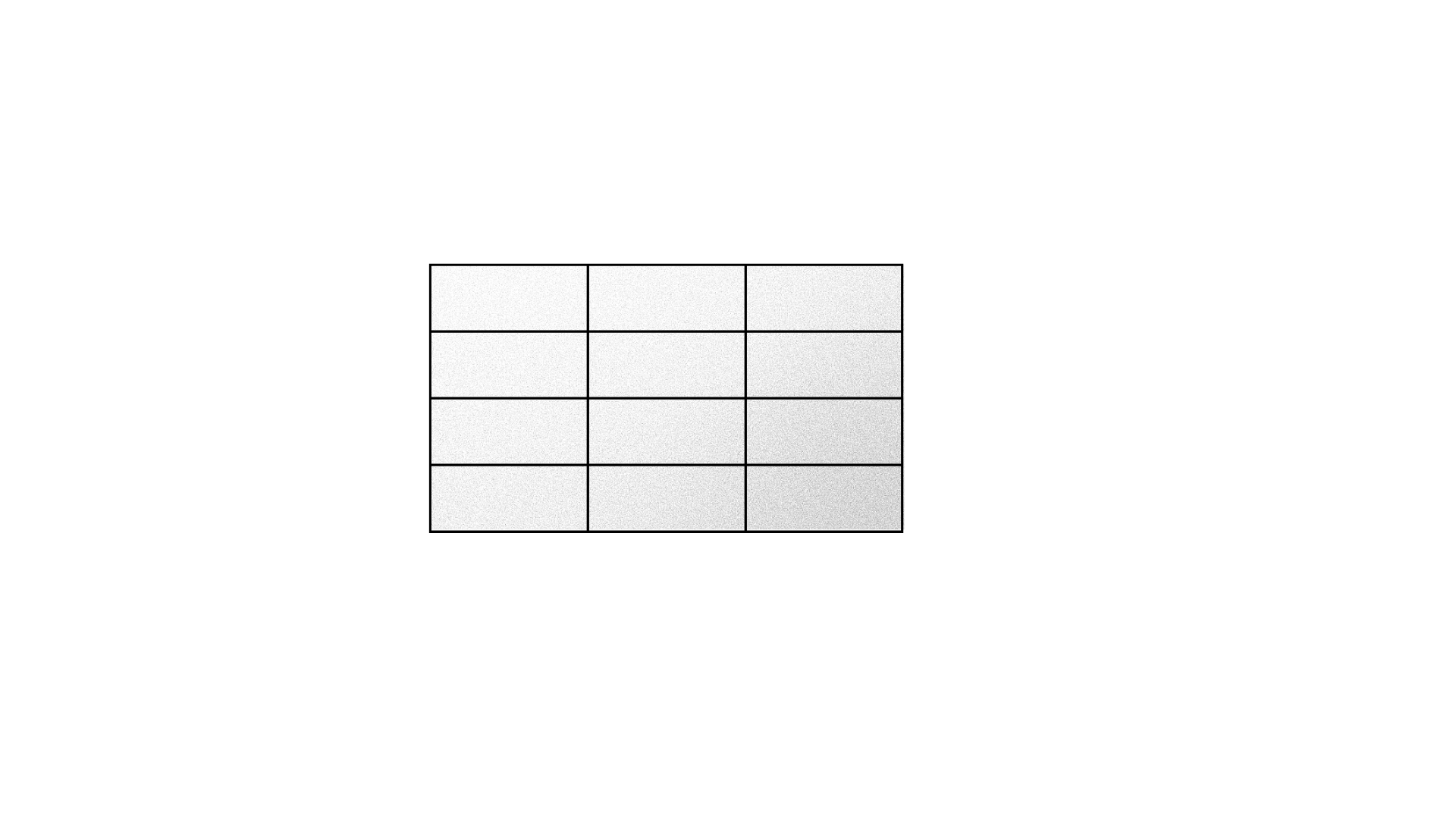Welcome to Atelier Qure
INTERNET
-
Agence Qure
-
“bienvenue”
MUSIC
-
Connect to wifi to play your music on SONOS
-
once connected to wifi, select “OFFICE” from your phone’s music platform.
*Note that SONOS does not use Bluetooth
CEILING LIGHTS
-
Use the iPad and connect to the GOVEE app
-
In the Govee app, select the lights individually or by group.
Scroll down and tap on ”select all.”
Once loaded, choose your colour.Play with the effects and have fun!
KITCHEN
-
Behind the curtains
-
Please clean all cups and plates before leaving.
CLEANING
-
The garbage is behind the curtains to the left of the sink. In a black bag
-
The recycling is behind the curtains to the left of the sink. In a blue bag.
CLOSING UP
-
Turn off the lights
-
Close the door and press on the lock icon (🔒) .